💰Buying Tokens
Lets show you how to easily begin buying EVM tokens with Looter 💰
To start your token purchase, click the "🎯 Buy / Snipe" button on the main page or paste any token contract into the message box on any page.
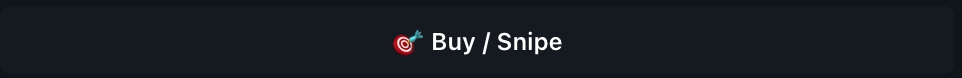
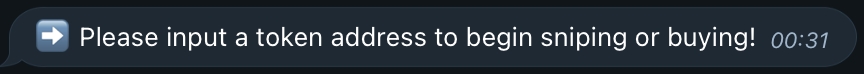
📕 Placing a Buy Order
After providing the contract address of the token you wish to purchase, you will be greeted with this message below. This message will indicate to you all relevant information about the token you have provided, including: Contract Address, Liquidity Pool Version, Buying and Selling transaction taxes, market cap and the current price. All this information is updated and refreshed automatically every 12 seconds, the last refresh is viewable at the bottom of the message.
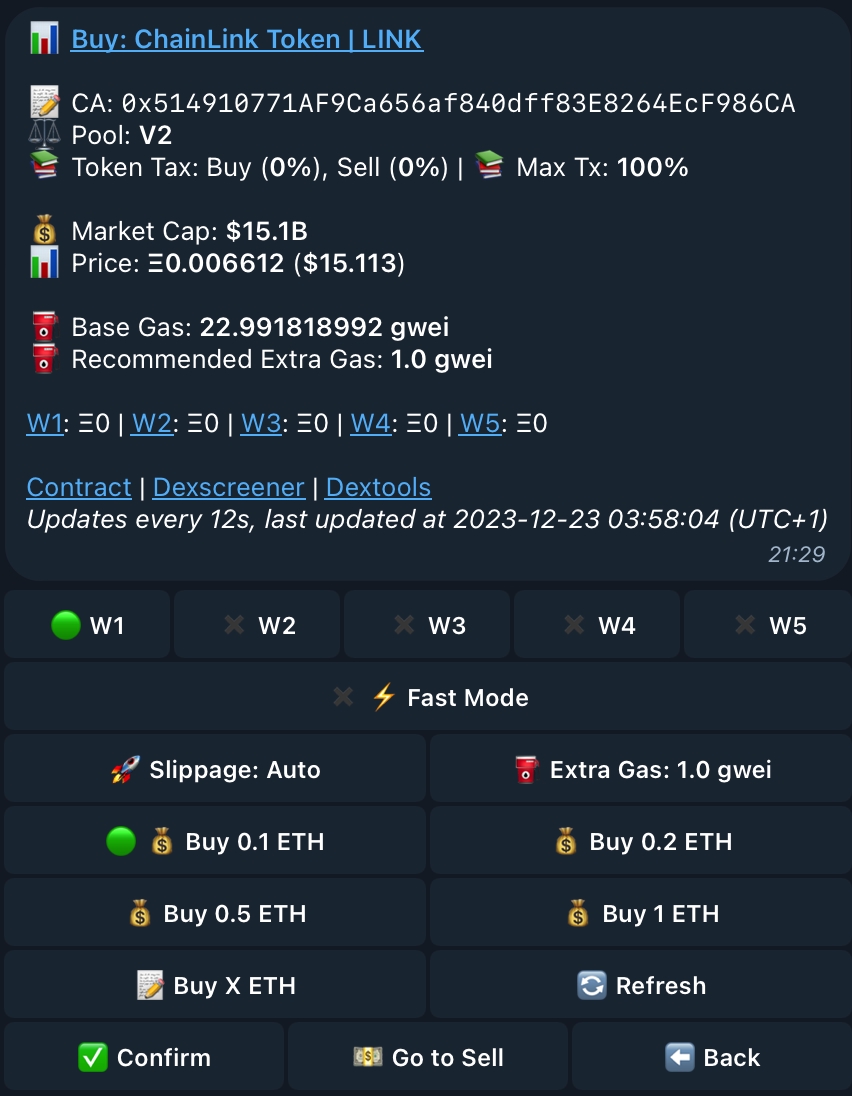
💼 Wallet Selection
Multi-Wallet trading is supported! Purchasing from one or more wallets can be executed by selecting more than one wallet as shown below. Wallet balances are also viewable from this page!
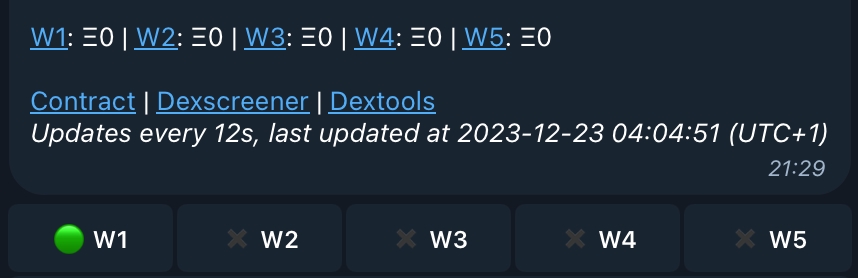
⚡️ Expert Mode
True degens, you can now ape into tokens even faster with Looter! Expert Mode allows you to instantly purchase/snipe a token without having to mess around with UI and any settings! 😎
If you wish to use Expert Mode for buying and sniping, all you have to do is send the bot a message like this:

Priority Tip is optional, of course - if you are buying instead of sniping, a tip isn't needed! Looter will check for live liquidity on the token's pair and if found, a buy will be made, if not, a snipe will be queued!
So for buys, simply enter the contract address/link and the buy amount to buy, and for snipes, the contract address with the snipe amount and priority tip amount 🫡
🚀 Adjusting Slippage Setting
Slippage is automated by default, however if you wish to set your own slippage percentage - this can be done! Simply make the button selection and respond to the quoted message with your desired slippage percentage!

⛽️ Adjusting Priority Gas
Want your transaction to be picked up by miners quicker? Easy with Looter! The option is there to supply additional gas to your transaction, speeding up the time it will take for your trade to be mined and confirmed on-chain!

Base Gas and Recommended Extra Gas values are provided in the main message, as shown below. If you have no need for your transaction to be sped up, just ignore the extra gas button and continue on with your trading! However, if you wish for a super fast confirmation, you can supply the extra gas value yourself or use our pre-calculated priority amount! ⚡️
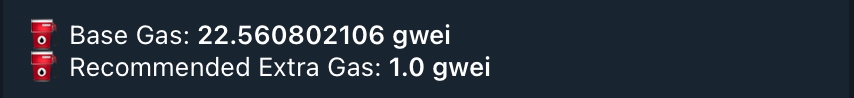
💰 Customising Purchase Amount
Preset buttons are available for commonly used Ethereum purchase amounts, however you also have the option to customise your purchase amount in Ethereum value! Simply either select one of the preset buttons (0.1E, 0.2E, 0.5E, 1E) or select "Buy X ETH" to customise your purchase amount!
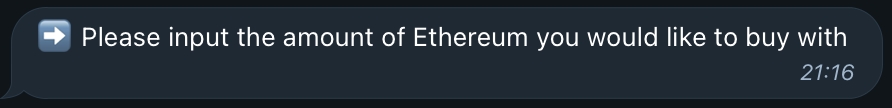
✅ Executing the Buy Order
The final step is confirming! Executing the order is as simple as selecting on one of the provided value buttons or customising your desired amount in Ethereum value and then confirming the order with the button shown below!

Here are also two additional options; Once you make a purchase, "Go to Sell" will appear and will take you directly to the sell page and the "Back" button will return you to the homepage!
Last updated