📊Limit Orders
No need to stare at charts any longer with Looter's inbuilt limit orders! We will handle the chart checking for you. If you're unsure what a Limit Order is head over to our Common Questions page 😉
Limit Orders are currently supported on:
Ethereum
Solana
Abstract
To begin executing and configuring a limit order, select this "📊 Limit Orders" button shown below on the main page.
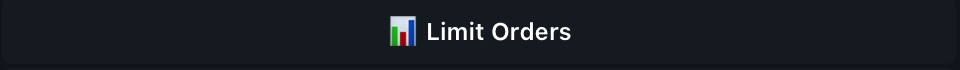
🟢 Selecting between Limit Buy or Limit Sell

To make a selection between the type of order (Buy or Sell), use these two buttons to make that selection from the Limit Orders page. Limit Buy will purchase your tokens at your target value. Limit Sell will sell your tokens in selected wallets at your target value.
📊 Placing a Limit Order
After navigating yourself to the Limit Orders page, select which order type (Limit Buy or Limit Sell) you would like to make with the buttons shown below and respond with the contract address of the token that you wish to start a Limit Order for.
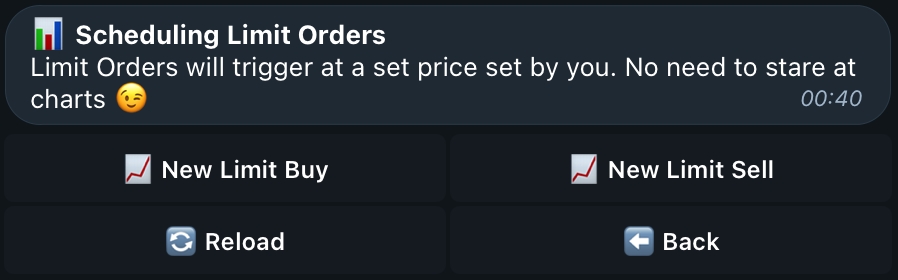

⚙️ Configuring the Limit Order
After providing the contract address of the token you wish to configure a Limit Order for, you will be greeted with this message below. This message will indicate to your current settings and values for this Limit Order. You can view the current status of the Limit Order, the limit order number, the contract address, the buying and selling transaction tax, the token name, the wallets you are using for this Limit Order, your Selling/Buying amount, target price in ETH/Dollar value, current price of this token and when you have set for this order to expire. All this information is updated and refreshed automatically every 12 seconds, the last refresh is viewable at the bottom of the message.
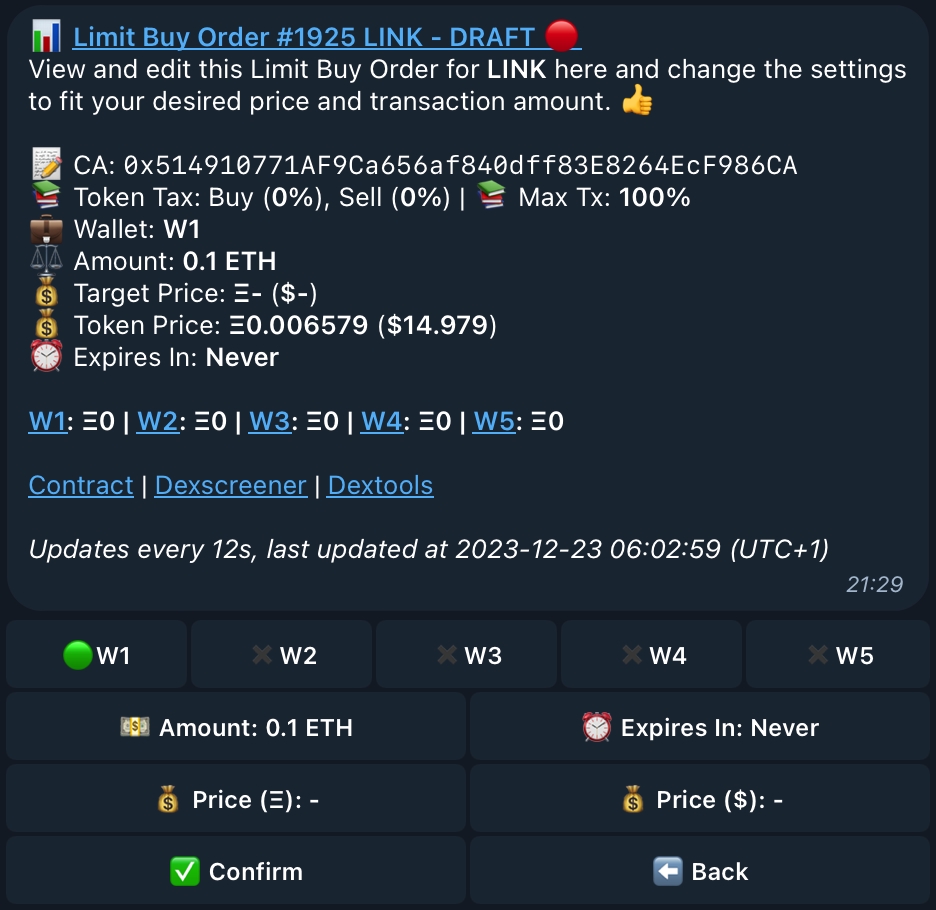
These buttons will assist you in changing the wallet(s) used for the order, the target amount in Ethereum or Dollar value, the amount you are selling or buying and changing the expiry date of the order. Looter will allow you to select multiple wallets to make this order from. Additionally shown is the current token price in Ethereum value and dollar value.
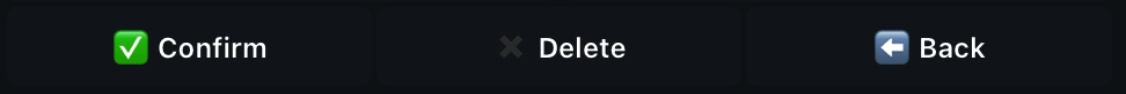
These three buttons will act as your controls for this Limit Order:
Confirm will confirm the Limit Order, and the bot will begin scanning for your target price. ✅ Delete will remove and cancel the Limit Order, removing it as a Draft Order. ✖️ Back will send you to the Limit Orders page where you can view the order as a draft. ⬅️
💼 Wallet Selection
Multi-Wallet trading is supported! Setting up a Limit Order from one or more wallets can be executed by selecting more than one wallet as shown below. Wallet balances are also viewable from this page!
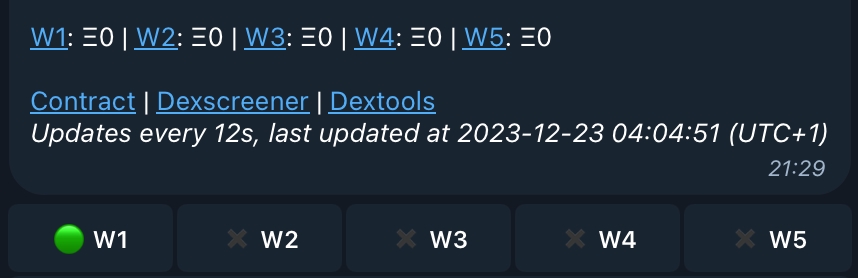
💰 Choosing your Target Price
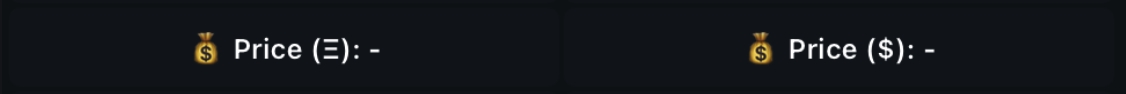
To make a selection for your target price, select which value you wish to use (Ethereum or Dollar) and you will be greeted with a message asking you to input your desired amount. ⬇️
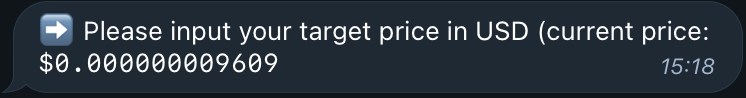
Selecting this button and responding to the bot will change the target price in USD or ETH. After providing your chosen amount, the settings page will update and reflect your new target price in both values.
💴 Choosing Buy/Sell Amount
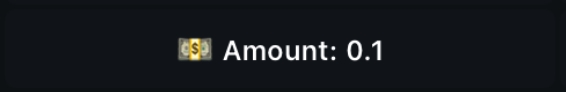
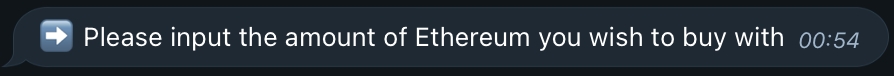
Selecting this button and responding to the bot will change the purchase amount or selling amount depending on which order type you have chosen. After providing your amount, the settings page will update and reflect your new buying/selling amount in token or ETH value.
⏰ Choosing Expiry Time

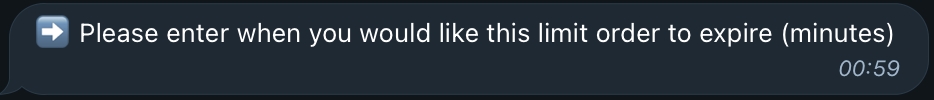
Selecting this button and responding to the bot will change the purchase amount or selling amount depending on which order type you have chosen. After providing your amount, the settings page will update and reflect your new buying/selling amount in token or ETH value. Leave this button as it is if you wish to have your Limit Order never expire!
👀 Viewing your Open Limit Orders
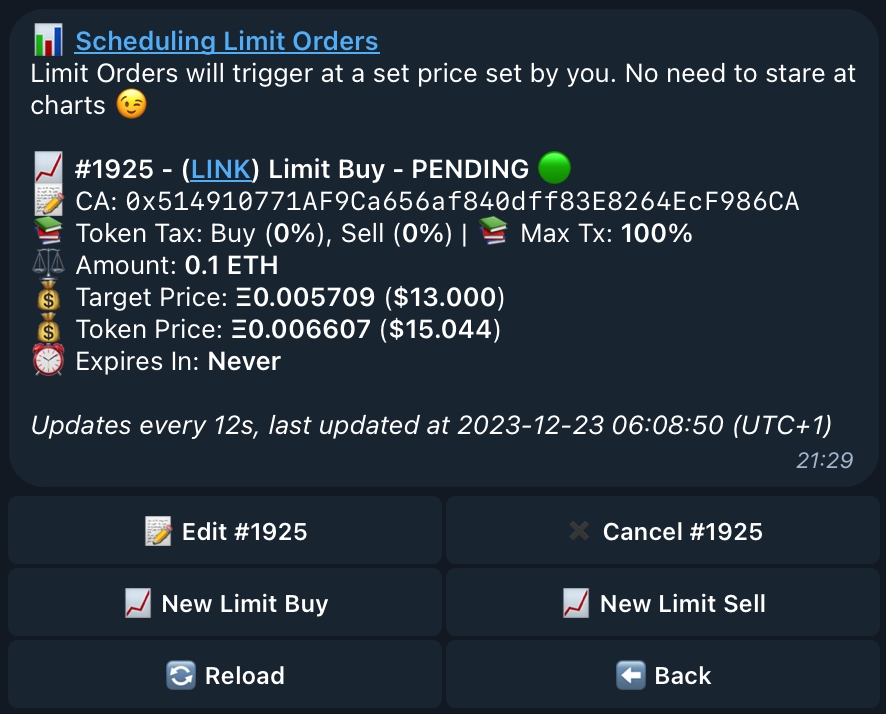
From here, you can view all your current open limit orders, as well as edit them, cancel them and schedule new orders. Each order will display its relevant information, such as the status, order type, token name, contract address, transaction tax, buy/sell amount, target price, current token price and the expiry time for this order. All this information is updated and refreshed automatically every 12 seconds, the last refresh is viewable at the bottom of the message.
Last updated